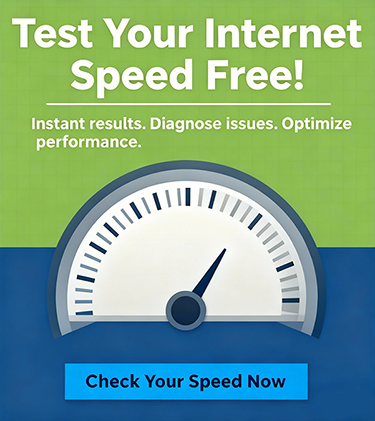If you’ve ever logged into one app and suddenly had access to several others without entering your password again, you’ve used single sign-on. You just might not have realized it.
Single sign-on, or SSO, is a way to log in once and access multiple systems, platforms, or tools. Instead of remembering a dozen passwords, you just need one. It’s a simple concept with big benefits and a few key precautions.
What is Single Sign-On, Exactly?
Single sign-on allows users to authenticate with one set of credentials, usually through a central identity provider like Microsoft or Google, and access multiple connected applications.
Think of it like a secure front door that opens into a hallway with many rooms. Once you’ve passed the security check at the main entrance, you don’t need to stop and unlock every single room.
Common Examples of SSO in Action:
- Logging into Google Workspace and getting access to Gmail, Google Drive, and Google Calendar automatically
- Using your Microsoft 365 login to access Outlook, Teams, OneDrive, and SharePoint
- Employees sign into a work dashboard and are granted access to third-party tools like Slack, Salesforce, or HubSpot without extra logins.
Is SSO Safe?
 Yes, when implemented correctly, SSO can actually improve your security posture.
Yes, when implemented correctly, SSO can actually improve your security posture.
By centralizing authentication:
- IT teams can enforce strong password policies in one place
- It’s easier to apply multi-factor authentication (MFA)
- User access can be revoked quickly when someone leaves the company
But there’s a trade-off. If your SSO login is compromised, all the doors it unlocks are compromised too. That’s why the security of your main credentials matters more than ever.
How to Make SSO More Secure
SSO is only as safe as the practices around it. Here are a few smart ways to strengthen it:
- Use Multi-Factor Authentication (MFA)
SSO should always be paired with MFA. That way, even if your main password is stolen, a second layer, like a phone prompt or code, blocks the threat. - Require Strong, Unique Passwords
Since SSO puts so much power behind one login, your master credentials need to be tough to crack. Avoid reused or simple passwords. Use a password manager to create and store something long, complex, and unique. - Limit SSO Access to Approved Apps
Not every service should be connected. Only allow SSO access to apps that are monitored and approved by your IT team or provider. - Monitor for Suspicious Activity
Look for failed login attempts, unusual locations, or unauthorized device access. A good SSO setup will include some level of monitoring or alerting.
Who Should Set Up SSO?
While some platforms make it easy to connect apps on your own, setting up SSO securely takes more than a few clicks.
You want someone who understands identity and access management, network segmentation, application permissions, and compliance and audit logging.
In other words: your IT partner should handle this. Ideally, a team that’s already managing your security stack and can make sure your SSO doesn’t create more risk than it reduces.
Hill Country Tech Guys helps businesses roll out SSO with the right mix of convenience and control. We connect the right tools, apply the right policies, and ensure your teams get a seamless login experience without sacrificing security.
Because logging in shouldn’t be a daily frustration or a hidden risk, but it should be secure.
Ready to simplify logins and strengthen security at the same time? Let’s talk about SSO and how it fits into your broader cybersecurity strategy. Please call us at (830) 386-4234.