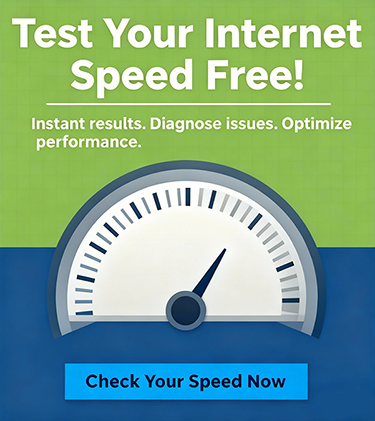In today’s digital world, cybersecurity is crucial for protecting sensitive information and keeping business operations running smoothly. Employees play a vital role in safeguarding their company’s data.
Cybersecurity Best Practices That Actually Work
1. Use Strong Passwords
Creating strong, unique passwords for each account is essential for preventing cyber attacks. A strong password is at least 12 characters long. It includes uppercase and lowercase letters, numbers, and special characters.
Avoid using easily guessable information like birthdays or common words. For example, instead of using “Password123,” try something like “T!m3T0W0rk$.” Additionally, consider using a password manager to generate and store complex passwords securely.
2. Enable Multi-Factor Authentication (MFA)
Multi-factor authentication (MFA) adds an extra layer of security to your sign-in process. This requires two or more verification methods to access an account. This could include something you know (password), something you have (a mobile device), or something you are (fingerprint).
Enabling MFA significantly reduces the risk of unauthorized access. For instance, even if someone guesses your password, they would still need your phone to log in. Many services, such as email providers and financial institutions, offer MFA options you can enable in your account settings.
3. Recognize Phishing Attempts
Phishing attacks are designed to trick you into providing sensitive information, such as login credentials or financial details. Be cautious of emails, messages, or websites that ask for personal information. Look for signs of phishing, such as suspicious email addresses, generic greetings, and urgent requests.
For example, an email that says “Your account will be locked unless you verify your password now!” is likely a phishing attempt. Always verify the sender’s email address and avoid clicking on suspicious links. If in doubt, contact the organization directly using a known, trusted method.
4. Keep Software Updated
Regularly updating your software, including operating systems, applications, and antivirus programs, is essential for protecting against threats. Enable automatic updates whenever possible to ensure you have the latest security patches. Outdated software can have vulnerabilities that cybercriminals exploit.
For example, an old version of your web browser might not protect you from the latest malware. Keeping your software up to date helps close security gaps and protect your devices from new threats.
5. Secure Personal Devices
 If you use personal devices for work, make sure they are secure. This includes using strong passwords, enabling encryption, and installing security software. Avoid using public Wi-Fi networks for work-related activities. They are easily compromised.
If you use personal devices for work, make sure they are secure. This includes using strong passwords, enabling encryption, and installing security software. Avoid using public Wi-Fi networks for work-related activities. They are easily compromised.
For instance, if you must use public Wi-Fi, use a VPN to encrypt your connection and protect your data. Ensure that your devices lock automatically after a period of inactivity.
6. Use VPNs for Remote Work
A Virtual Private Network (VPN) encrypts your internet connection, making it more secure when accessing company resources remotely. Always use a VPN when working from home or other remote locations to protect sensitive data from potential eavesdroppers.
For example, a VPN can prevent hackers from intercepting your emails or accessing your company’s internal network. Many organizations provide VPN access to their employees. Use it whenever you are working outside the office.
7. Regularly Back Up Data
Back up your data regularly. Use cloud-based and physical backup solutions to protect your data from loss or corruption.
For instance, you can use an external hard drive for physical backups and a cloud service like Google Drive for online backups. Set up automatic backups to ensure your data is always up-to-date and secure.
8. Limit Access to Sensitive Information
Only access sensitive information when necessary and ensure that it is stored securely. Use access controls to restrict who can view or edit sensitive data. Regularly review permissions in your company to ensure they are up to date.
For example, if employees leave the company, revoke access to company systems immediately. Implement role-based access control (RBAC) so employees can only access the information they need to perform their jobs.
9. Report Suspicious Activity
If you notice any unusual activity on your accounts or devices, report it to your IT department immediately. Early detection of potential security threats can help prevent more significant issues down the line. For instance, if you receive an unexpected password reset email, report it even if you didn’t request a reset. Your IT team can investigate and take appropriate action to protect your accounts and data.
10. Participate in Cybersecurity Training
Regular cybersecurity training helps employees stay informed about the latest threats and best practices. Participate in training sessions and stay updated on company policies. For example, training can teach you how to recognize phishing emails, use secure passwords, and protect your devices.
Putting Cybersecurity Best Practices into Action
Many organizations offer ongoing cybersecurity training programs. These programs train employees how to spot potential threats. They also train employees on where to report threats.
By following these cybersecurity best practices, employees can help protect their company’s data and systems from cyber threats. Remember, cybersecurity is a shared responsibility, and every action counts. Stay vigilant and proactive in safeguarding your digital environment.
Concerned about the security of your company? Give Hill Country Tech Guys a call today and make sure you’re covered 830-386-4234.